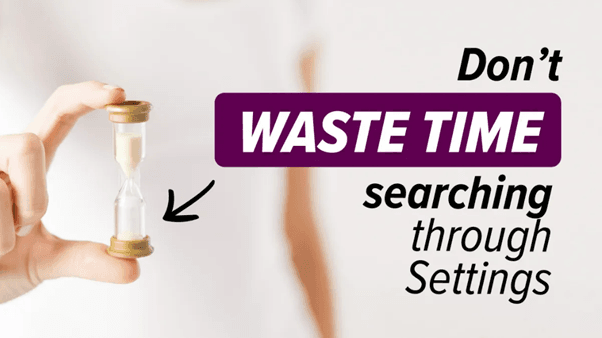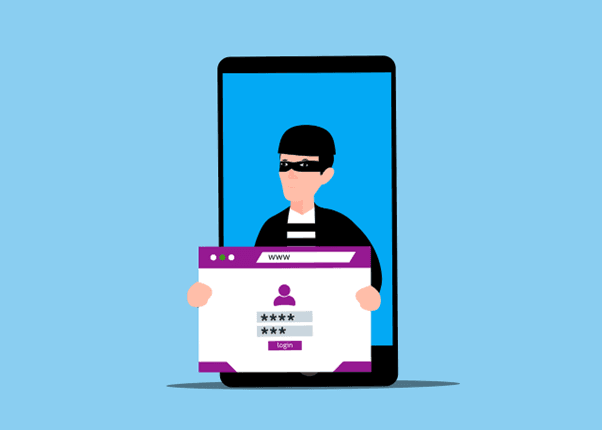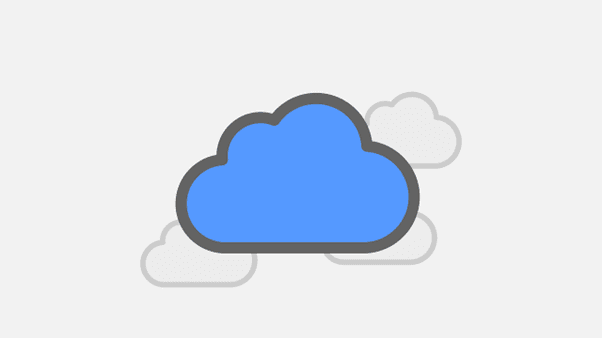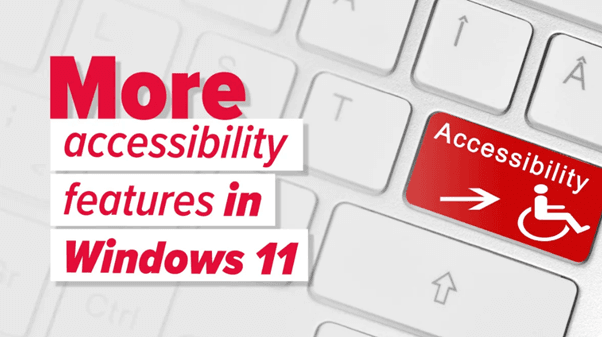What would happen if all your files suddenly disappeared from view?
The FBI issued a security alert regarding Interlock, an aggressive ransomware group.
Do not feel intimidated if this name is unfamiliar.
They only made their debut in September 2024, yet have made quite an impactful statement to North American and European businesses by targeting them with attacks.
Interlock is solely concerned with making money. They follow an established playbook: hack into your system, steal sensitive data that's encrypted so it cannot be accessed, issue a ransom note with only days to pay or all files will be released on the dark web.
Interlock's ransomware groups employ the double-extortion technique with gr...