
Microsoft released Windows 11 over a year ago and it was well received as being user-friendly. Though not a significant departure from Windows 10, this upgrade does bring many enhancements to the existing environment of the OS.
Windows 10 continues to have a low adoption rate despite several improvements and free updates for those running the operating system. As of November 2022, Windows 10 holds the majority share of PCs running Windows; its rate of usage stands at 69.75% versus 16.13% for Windows 11.
Slowly, more people are upgrading to the most recent OS. Some opt to wait and assess whether it is worth all the effort; nobody wants to have to learn new technical details about their computer.
Windows 11 provides a similar workspace experience as Windows 10, but with significantly more productivity and security features.
These are the top features of Windows 11. After taking a closer look, you might feel ready to explore this operating system further.
Snap Layouts
Many people work with multiple applications open simultaneously. It is not unusual to need to refer to two windows simultaneously while working side-by-side, making switching between different programs time consuming and tedious.
68% of app users report that switching between applications takes them more than 30 minutes per day, making it challenging to juggle two windows simultaneously. Resizing may cause you to lose the scroll bar and prevent access to menu items.

Snap layouts are a useful feature available in Windows 11 that helps solve multi-app issues. To access one, hover your cursor over the maximize icon located at the topmost of any window to bring up its snap layout options.
Select the area in which you would like to stay active, and the app will snap into place.
Master Search
Need to quickly locate a document, website, image or app? Use Windows 11's mastersearch feature! Click the search icon from your desktop to launch the bar with results tailored towards what you typed in. The results will appear based on what was entered as keywords.
Every day, Microsoft adds exciting topics to the search bar as an added bonus. Discover more about James Webb Space Telescope, Coffee Day or other noteworthy subjects.

You can further narrow your search by entering a keyword. Additionally, you may select which type of content (apps, documents, web) is relevant.

Microsoft's Clipchamp Video Editor
With the Windows 11 update, users are now able to take advantage of a free video editing option - without needing additional software. Clipchamp makes video editing effortless!

Clipchamp offers many of the features one would expect to pay for, such as templates, effects and video resizing.
MS Teams Video, Audio & Text Messaging
Video calls have become the norm since the pandemic. Unfortunately, not all video software works perfectly - we've all had to wait for someone else to answer a call late because they couldn't use their app properly.
Microsoft Teams comes preinstalled in Windows 11, making it simple for you to click and call someone. Plus, inviting other people to join video or audio conference calls is even simpler; all they need is their Microsoft Account! Makes connecting easy for both of you!
The Teams app also supports SMS messaging, so there's no need to take out your phone - simply use your desktop computer's keyboard instead.
Accessibility Features
Windows 11 provides many excellent accessibility features to ensure everyone can use their computer according to their preference. These aids are available for individuals with disabilities as well as those seeking more flexibility.
The OS has four new accessibility features.
System-wide Live Captions
Focus Sessions
Voice Access
Windows' Screen Reader Is More Natural for Narrators
Microsoft Edge Collections
Microsoft Edge is the default browser for Windows. If you haven't already, it's worth exploring its features such as "collections." One great option to explore is this handy option.
This Edge feature makes it simple to organize your bookmarked favorites. Just click on the plus icon at the top of your browser window, and you'll be presented with a collections panel where you can add pages and create collections.
You can view a preview of all items added. Everything is organized for easy access; collections can be quickly accessed and deleted when finished.
Phishing remains the top online security risk. It can be used to facilitate various cyberattacks, such as ransomware and credential theft. Unfortunately, many phishing messages direct users towards malicious websites; unfortunately, many people discover they have landed on infected pages after it's too late to stop them.
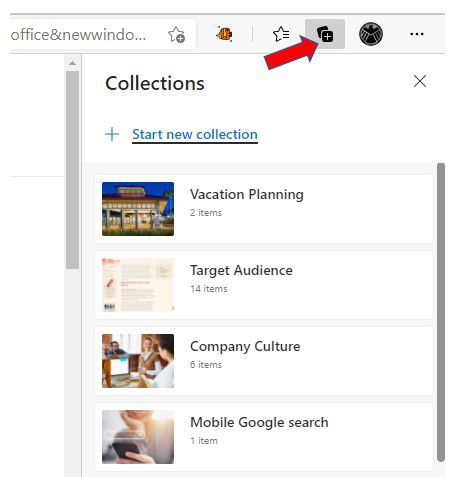
Windows 11 comes equipped with Microsoft Defender SmartScreen
An app designed to protect you against fraudulent phishing websites. This tool compares URLs against a dynamic database of known phishing websites and alerts you if a site appears suspicious.
Looking for expert assistance with your Windows 11 upgrade?
It can seem intimidating to upgrade your operating system. Let us be your go-to experts - contact us today to discuss a Windows upgrade!





